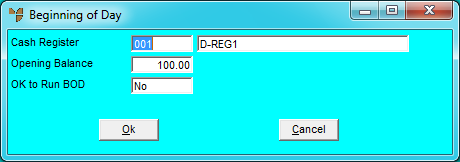
Each register that is going to be used needs to have the Beginning of Day process performed before it can be used.
To run the Beginning of Day process:
Micronet displays the Beginning Of Day screen.
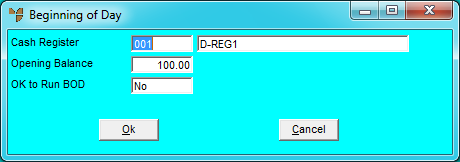
|
|
Field |
Value |
|---|---|---|
|
|
Cash Register |
Micronet defaults to the user's default cash register. You may select another cash register to setup if required. |
|
|
Opening Balance |
Enter the amount that is left in the till at start of the day's trading. |
|
|
OK to Run BOD |
If the register has been previously closed, Micronet defaults to Yes to indicate that the register can be started. This field displays No if the register has been opened already and is in use. |
Micronet runs the beginning of day process.